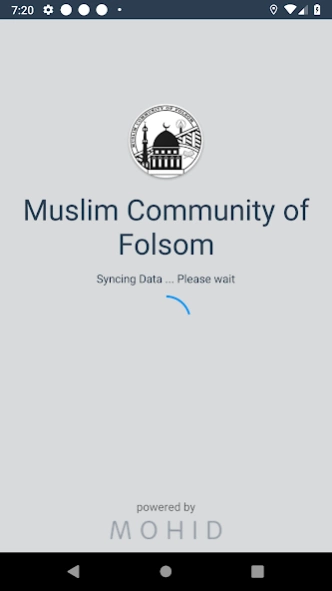MCF-Muslim Community of Folsom 8.3
Free Version
Publisher Description
MCF-Muslim Community of Folsom - App for Muslim Community of Folsom
The Muslim Community of Folsom (MCF) is a Mosque and Islamic Community center, located 20 miles West of Sacramento. MCF has been active in Folsom since the early nineties but it was only in Feb 2011, that the community organized sufficiently to purchase a building and provide a permanent home for the many Muslim families in the area.
MCF is a very active organization which provides all of the standard worshipping services including daily prayers for men and women, Jumma, Taraweeh and Eid. Additionally, there are many activities held throughout the year which cater for every demographic – youth programs, lectures, classes, Sunday school, sports tournaments, interfaith, community service and many more. Visitors to the center will find plenty of free parking onsite and nearby.
MCF is also proud to host a fully accredited private Islamic school, Folsom Educational Academy (FEA), which serves pre-k through 5th grade.
Find us online @ www.mcfolsom.com
About MCF-Muslim Community of Folsom
MCF-Muslim Community of Folsom is a free app for Android published in the PIMS & Calendars list of apps, part of Business.
The company that develops MCF-Muslim Community of Folsom is DeenTek Solutions MOHID. The latest version released by its developer is 8.3.
To install MCF-Muslim Community of Folsom on your Android device, just click the green Continue To App button above to start the installation process. The app is listed on our website since 2021-04-12 and was downloaded 3 times. We have already checked if the download link is safe, however for your own protection we recommend that you scan the downloaded app with your antivirus. Your antivirus may detect the MCF-Muslim Community of Folsom as malware as malware if the download link to com.deentek.mymohid.mcf is broken.
How to install MCF-Muslim Community of Folsom on your Android device:
- Click on the Continue To App button on our website. This will redirect you to Google Play.
- Once the MCF-Muslim Community of Folsom is shown in the Google Play listing of your Android device, you can start its download and installation. Tap on the Install button located below the search bar and to the right of the app icon.
- A pop-up window with the permissions required by MCF-Muslim Community of Folsom will be shown. Click on Accept to continue the process.
- MCF-Muslim Community of Folsom will be downloaded onto your device, displaying a progress. Once the download completes, the installation will start and you'll get a notification after the installation is finished.